 Google rolled out a massive upgrade to Gmail after a long time. A few days back, there has been some unofficial news about the new Gmail design interface for the web is going to roll out and that becomes true now. The revamped New Gmail Design layout with a lot of new and handy features has been started the roll out officially to the users. The new look of the Gmail is cleaner and includes Snooze buttons, confidential mode, better integration with other Google apps, Smart Replies similar to Inbox by Gmail, an improved offline mode, a sidebar with a new task-management system and lot more.
Google rolled out a massive upgrade to Gmail after a long time. A few days back, there has been some unofficial news about the new Gmail design interface for the web is going to roll out and that becomes true now. The revamped New Gmail Design layout with a lot of new and handy features has been started the roll out officially to the users. The new look of the Gmail is cleaner and includes Snooze buttons, confidential mode, better integration with other Google apps, Smart Replies similar to Inbox by Gmail, an improved offline mode, a sidebar with a new task-management system and lot more.
The new design has started rolling out to many users already. Want to try the new design immediately on your Gmail account? Here is the detailed step for getting the New Gmail Design Interface Right Now!
How To Get New Gmail Design Interface Right Now:
Step 1: Login to your Gmail account on the Web.
Step 2: Once logged in, find the cog/gear icon located on the top-right corner and click it.
 Step 3: If the New design feature is rolled out for your account, then the first option would be Try the new Gmail.
Step 3: If the New design feature is rolled out for your account, then the first option would be Try the new Gmail.
Step 4: Click on the option, if in few seconds you will be switched to the new design with a Welcome message.
 Step 5: Click Next on the Welcome screen, now you have to choose your desired view [Default, Comfortable and Compact]. The preview of the three view options will be shown. Select the view and click OK.
Step 5: Click Next on the Welcome screen, now you have to choose your desired view [Default, Comfortable and Compact]. The preview of the three view options will be shown. Select the view and click OK.
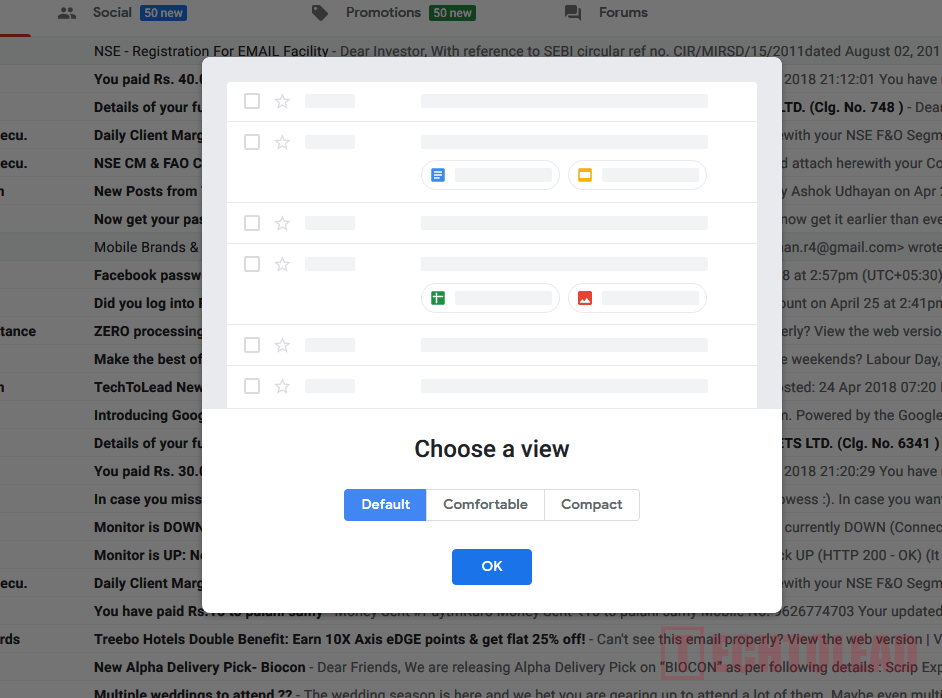 Step 6: That’s it, you got your account presented with the New Gmail design.
Step 6: That’s it, you got your account presented with the New Gmail design.
In case, if you want to revert to the older design from the new design, follow the same procedure and you will have an option called Go back to classic Gmail. But, soon Gmail will be migrated completely to the new design.
Share your experience, feedbacks and doubts about the new Gmail design in comments.




































